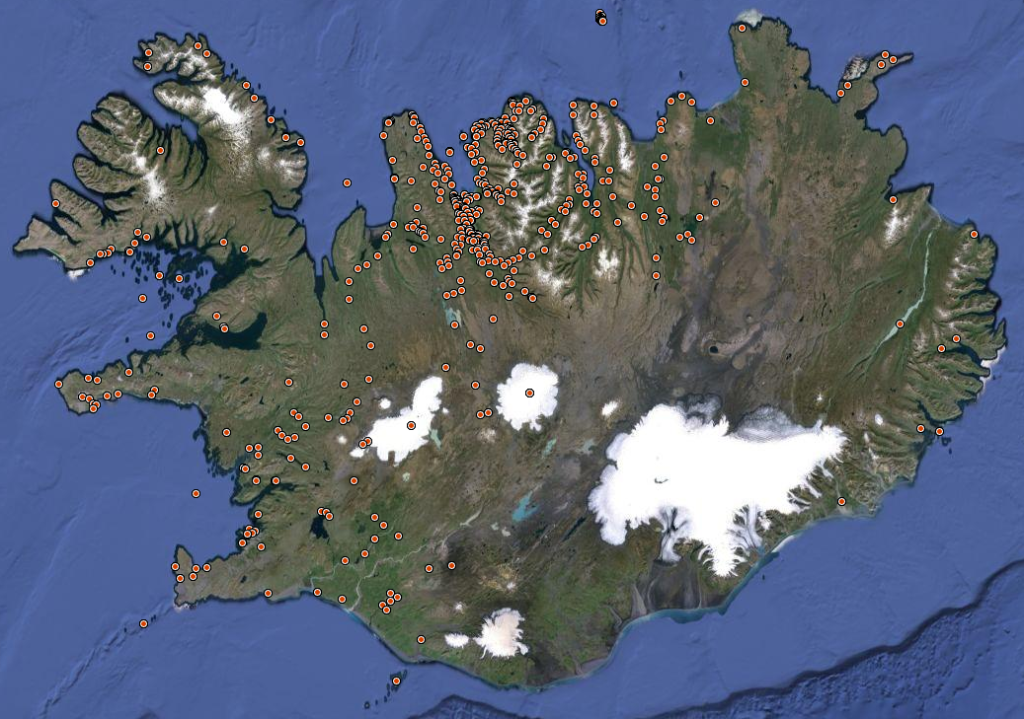1. Introduction
In its present form, the Sagnagrunnur contains information on legends contained in 19 published collections of Icelandic folk tales. The present database contains information on roughly 10,100 legends, those coming from Jón Árnason’s early national collection, Íslenzkar þjóðsögur og æfintýri being most prominent (making up a total of 2,600 legends). The next largest collection are those of Sigfús Sigfússon (Íslenzkar þjóðsögur og sagnir) which contains 1.600 legends, and Ólafur Davíðsson’s Íslenzkar þjóðsögur (1,300 legends). The information recorded about each legend includes among other things:
- The title of the legend
- Reference to the name of the book that contains it (with date, publisher, place of publication, and page reference)
- The name and place of domicile of the source (storyteller)
- The name and place of domicile of the collector
- Those place names that appear in the legend
- Key workds which are related to the narrative (which sum up its subject matter)
- A summary of the narrative
Here you can see a list of all of those folk tale collections that are referred to in the Sagnagrunnur, along with information about how many legends come from each collection. In the following, a description will be given of the main possibilities offered by the Sagnagrunnur and the new mapping programme.
2. The Legends
On the front page of the database you can see a list of all the legends contained in it, along with information about the first legend. On the right of the page is the list of all the legends: about 1000 legends can be seen on each page. It is possible to flip between legends, and pages of the list by clicking the cursor on the arrow keys above the list, or by using the arrow keys on the keyboard.
2.1 Searching for Legends
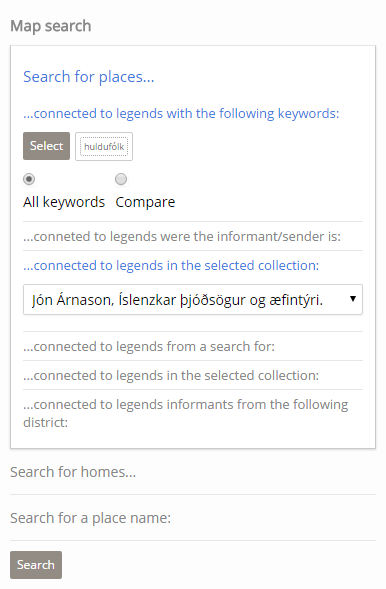 Above the list, you can also find the different search possibilities. It is possible to search for a particular word contained in the title of the legend or its summary. It is also possible to click on “Detailed search”, and then get three specially shaped types of search. To search on the basis of particular conditions, you click on the relevant aspect of the search, thereby opening a search field in which you can decide the form of the search you wish to make. In the picture to the left*, for example, a search is being made for those legends concerning the Hidden people in Jón Árnason’s collection, Íslenzkar þjóðsögur og ævintýri. Wheen you click on the Search button, the results appear below. In a search of this kind, it is possible to choose more than one key word, and then search either for all those legends which have all the chosen key words, or all of those legends that have a particular key word. If, for example, you are looking for the key words Priests and Ghosts you will naturally find a more relevant, restricted number of legends by looking for both key words together than you would be looking under each key word individually. To clear the results from the list on the screen, click on See all legends.
Above the list, you can also find the different search possibilities. It is possible to search for a particular word contained in the title of the legend or its summary. It is also possible to click on “Detailed search”, and then get three specially shaped types of search. To search on the basis of particular conditions, you click on the relevant aspect of the search, thereby opening a search field in which you can decide the form of the search you wish to make. In the picture to the left*, for example, a search is being made for those legends concerning the Hidden people in Jón Árnason’s collection, Íslenzkar þjóðsögur og ævintýri. Wheen you click on the Search button, the results appear below. In a search of this kind, it is possible to choose more than one key word, and then search either for all those legends which have all the chosen key words, or all of those legends that have a particular key word. If, for example, you are looking for the key words Priests and Ghosts you will naturally find a more relevant, restricted number of legends by looking for both key words together than you would be looking under each key word individually. To clear the results from the list on the screen, click on See all legends.
3. The Map
On the map aspect of the Sagnagrunnur database, you can see all of those places that are mentioned in the legends, as well as the places of domicile of storytellers and legend collectors. In short, one can see both legend sites and homes. When the map is opened, all of those sites that have been given map-settings appear on the screen. There are naturally a great many of these. It is possible to click on any one of these sites, and then a list will appear to the right of the screen which lists those legends which are related to this site, and those people who lived there.
3.1 The Mapping Search Engina
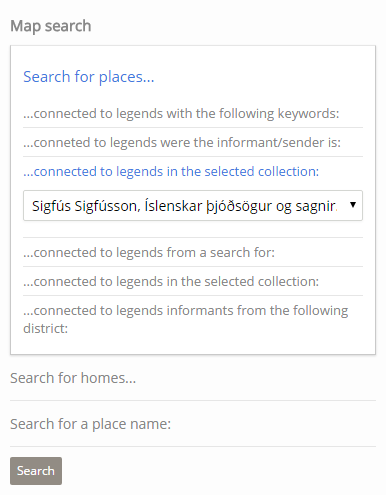 The map is the largest part of the Sagnagrunnur. Here you can carry out a wide variety of searches. You can search, for example, using any of the following conditions:
The map is the largest part of the Sagnagrunnur. Here you can carry out a wide variety of searches. You can search, for example, using any of the following conditions:
- A mixed search for places in which one searches on the basis of one or more of the following conditions:
- Those legends which are connected to one or more key words.
- The name of the storyteller or sender/ collector.
- Legends from a particular collection.
- The sex of the storyteller.
- Legends relating to a particular legend or motif types (ML/ ATU/ MI or other types of classification types), or with a particular word in the title.
- A search for places mentioned in legends told by storytellers from a particular county.
- A search for the homes of storytellers from a particular collection.
- A search for the homes of storytellers of a particular sex.
- A search for the homes of storytellers of legends that take place in a particular county.
- A search for a particular place name.
When you enter the map, the search machne can be seen to the right. It functions just like the other search machine noted above. You can choose from three search possibilities: Search for a Legend Site, Search for a Home and Search for a Place Name. Under each of these possibilities, there are various further means of narrowing the search.
3.1.1 Seach for Legend Sites
The Search for Legend Sites searches for sites listed in the Sagnagrunnur which are connected to individual legends. If you click on Search for Legend Sites and then on Search without making any further conditions, you will only see those sites on the map which are related to a particular legend. However, you can limit the search by searching for particular key words, the legends of a particular storyteller, legends from a particular collection, legends that include a particular piece of text in its name or summary, legends of a male or female narrator, or legends that take place in a particular county. It is thus possible to clock on all of those possibilities that relate to a particular search, and thus create a sentence such as the following: Search for Legend Sites … … which are related to legends with the following key words. As a sub category of each search you can thus choose name all of those conditions you are searching for. Some of these will be noted below, but it should be remembered that only some of these conditions can be used together. For example, it is possible to search for particular key words relating to legends in a particular collection, but it is not possible to search for particular key words in the legends of storytellers from a particular county.
3.1.2 Search by Key Word
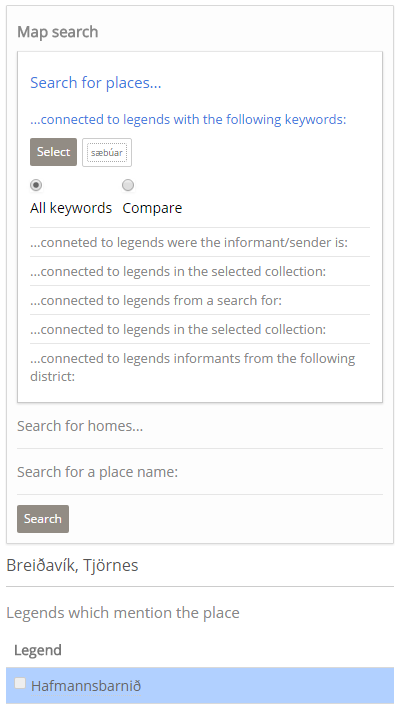 A search by key word can produce a range of interesting results, especially if you search on the basis of more than one key word First you click on Search for Legend Sites … and then … which are related to legends with the following key words. You next click on the Choose which opens a list from which you can choose the key words you are searching for. In the brackets after each key word, you can see how many legends are related to the key word in question. It is possible to choose more than one key word and then you can choose whether you wish to look for legends that are related to them all, or all of the legends that related to just one key word. When then you click again on one of the chosen key words, they disappear from the list, allowing you to start again. If you then click on a spot on the map related to a search for a particular key word, those legends related to the key word are marked in blue color on the list to the right. This is done to make it easier to find those legends associated with the search, since sometimes a great many legends are connected to the same place. An example of this can be seen on the picture to the right.
A search by key word can produce a range of interesting results, especially if you search on the basis of more than one key word First you click on Search for Legend Sites … and then … which are related to legends with the following key words. You next click on the Choose which opens a list from which you can choose the key words you are searching for. In the brackets after each key word, you can see how many legends are related to the key word in question. It is possible to choose more than one key word and then you can choose whether you wish to look for legends that are related to them all, or all of the legends that related to just one key word. When then you click again on one of the chosen key words, they disappear from the list, allowing you to start again. If you then click on a spot on the map related to a search for a particular key word, those legends related to the key word are marked in blue color on the list to the right. This is done to make it easier to find those legends associated with the search, since sometimes a great many legends are connected to the same place. An example of this can be seen on the picture to the right.
3.1.3 A Search for Places Mentioned in Legends Told by Storytellers from a Particular County
With this type of search, you can pull up onto the map legends told by storytellers from a particular county. In other words, all of the storytellers from a particular country and the legends they have told are shown on the map. Most of these legends occur in the home counties of the storytellers, but their distribution sometimes takes interesting forms, awakening questions relating to the movement of people and the relationship between different parts of the country. An example of this can be seen below in the map of places mentioned in legends told by people from the county of Skagafjörður, in the north of Iceland which brings to light clear connections with Suðurnes and Snæfellsnes, in the south-west of the country, a relationship that was almost certainly related to the annual migration of people in the north to fishing stations in the south. Similarly, one notes how little connection there seems to be to the east of the country.
3.2 A Search for Homes
If you click on Search for Homes … and then click on Search, the map only shows those places connected to individuals (the homes of collectors and storytellers). This type of search contains four sub-categories of search which are comparatively straight-forward. Here, we will examine only the last two types of search.
3.2.1 A Search for the Homes of Storytellers of Legends that Take Place in a Particular County
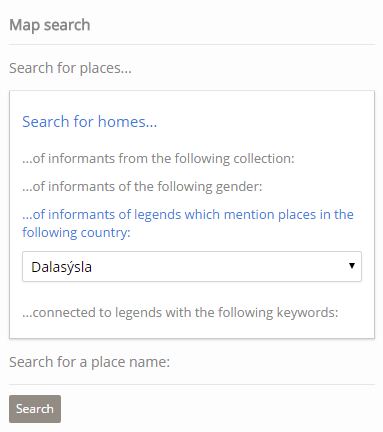 This type of search is similar to that described above, except that in this case, the search is carried out the other way around. Here you can choose a particular county, which results in the map showing the homes of all those storytellers who tell legends that take place in a particular county.
This type of search is similar to that described above, except that in this case, the search is carried out the other way around. Here you can choose a particular county, which results in the map showing the homes of all those storytellers who tell legends that take place in a particular county.
3.2.2 A Search for the Homes of Storytellers of Legends Relating to Particular Key Words
In this type of search, you can choose particular key words and call up on the map the homes of all of those storytellers who tell legends relating to these themes. This type of search can be useful as a means of comparing the distribution of place names mentioned in legends relating to a particular key word with the homes of the storytellers.
3.3 List of Related Individuals and Legends
In the list of those individuals and/ or legends relating to a particular place, it is possible to call up further information. In the picture below, you can see part of the map, and beside it, information regarding the farm of Víðidalstunga in the county of Vestur-Húnavatnssýsla.
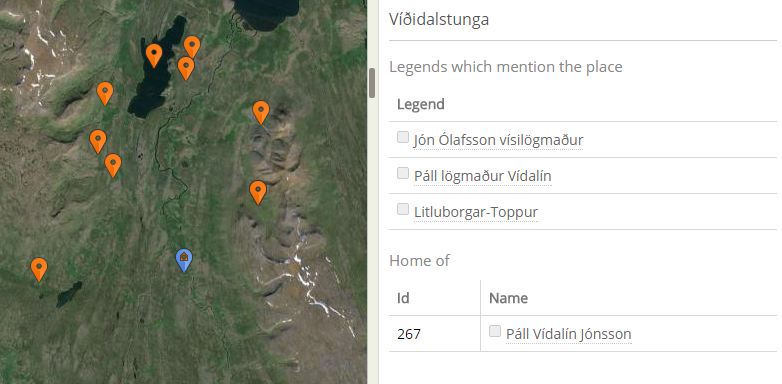
In the list on the picture above, you can see three legends which take place in Víðidalstunga, Jón Ólafsson vísilögmaður, Páll lögmaður Vídalín and Litluborgar-Toppur. Below these three legends is the name of Páll Vídalín Jónssonar (1827-1873) who lived at Víðidalstunga, and was a both a source of legends for Jón Árnason, and a collector. In the picture above, Páll’s name has been clicked on, which has resulted in the names of those legends connected with him appearing on the screen. In front of Páll’s name and the names of the legends are grey buttons. When you click on any of these, the map shows all of those sites mentioned in the legend in question, or all of those places mentioned in the legends told by the individual in question.
4. Key Words
Here, key words are chosen from the set list. These reveal something about the themes and contents of the various legends. In most cases, legends are related to more than one key word. It is possible to view all the key words contained in the Sagnagrunnur here. It is also possible to view their connection to legends, and to other key words. In the third column in the table, you can see how many legends are related to each key word. The key words in the table can be organised alphabetically by clicking on Key Words above the second column in the table. It is also possible to order the key words on the basis of the number of legends related to particular key words, by clicking on Legends above the third column. If you click on any of the key words in the list, a window opens revealing all of those legends connected to the key word in question. A chart also appears revealing the connection between this key word and other key words. An example of this can be seen in the picture below, which reveals the ten key words which appear most commonly alongside the key word journey.
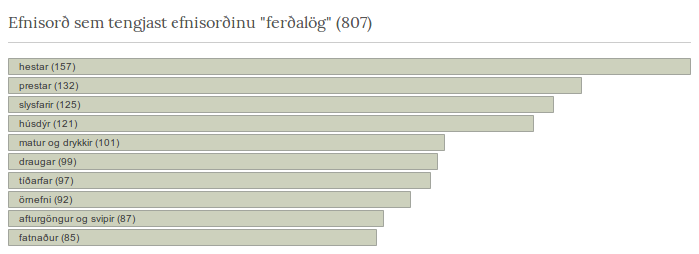
The table provides insight into the material and themes of legends which relate in some way to a journey. In total, 807 legends deal with journeys, and of them 157 legends mention horses in some way, 125 deal with accidents and 97 deal with weather conditions. These relationships are naturally logical, since most journeys in the past in Iceland involved the use of horses, and accidents (often involving weather conditions) were not uncommon in the nineteenth century. Tables of this kind reveal something about the structure and themes of legends of a particular type, before you go into the details of the text.
5. Saving Pictures of Maps
It is unfortunately not possible to save pictures of maps directly from the web. To do this, you need to take another approach.
In the list of choices above the map, you can see a button which offer the choice to Fill Screen. If you click on this, the framework around the screen disappears, and the map fills the screen. Most search engines also allow you to click on the F11 key, which makes the picture fill the screen. Both approaches put the map in the centre of the screen, which allows you to click on the Print Screen key on the keyboard (sometimes abbreviated as PrtScr) which allows you to take a picture of the screen. The next step is to open a programme such as Paint (Windows), Adobe Photoshop or Microsoft Word (or another word processing programme) in which you can use Edit and Paste to insert the picture taken of the screen. From there you can also save the picture. Note that that we advise you to use a programme such as Paint or Photoshop to save pictures.